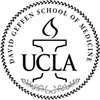BOL Account
Bruin OnLine Accounts are required for all medical students in order to:
- Obtain a campus "pop" email account (This should become your primary email acct)
- Access library resources remotely
- Obtain an TLC (Instructional Microcomputing Facility) acct in the BioMed Library
All incoming 1 st year medical students should have a valid BOL account no later then the end of the first week of classes (Class of 2009--August 12 th). However, it is beneficial to have your BOL account before Orientation if at all possible as you will be able to use your new account during Orientation Week (Class of 2009--August 1-5).
You are eligible to obtain a BOL account after you have completed your Statement of Intent to Register & Statement of Legal Residence forms thru URSA On-Line. Contact the Admissions Office if you have questions about this process. You should be able to create your BOL account a few days after this process by going to https://www.bol.ucla.edu/cgi-ssl/accounts/newuser/. You will need your UCLA ID # and DOB to create your account. If you are having problems with obtaining your BOL account, you can contact the BOL Help Desk at 310-825-7452, the Admissions Office at 310-825-9145, or Student Information Systems at 310-206-8114 or 310-825-1045.
*UCR/UCLA Thomas Haider Program in BioMedical Science students will obtain BOL email accounts from the SIS office (evie@mednet.ucla.edu). We will notify you as soon as they are available.
All UCLA faculty, staff and students are entitled to use BOL services, which include:
- The ability to download and install campus licensed software
- Free internet access via the campus ISP, otherwise known as the BOL modem pool
- One free email account with storage space of 15,360kb
- Access to restricted online resources via the use of a campus Proxy server
- Free web space for you to create HTML pages or possibly store other types of files
There are many restricted resources that are available only to UCLA users with BOL accounts and many of these are extremely important to you as a medical student: MD Consult, Harrison’s Online, Scientific American Medicine, Stat!Ref, and full-text articles (not just abstracts) from many major journals such as JAMA, NME, etc. To access these restricted resources you need to:
- Use a computer that is located on the UCLA campus, or
- Use a modem and dial-up to the BOL modem pool, or
- Install the Proxy settings on your home computer’s browser to authenticate using BOL
You can read more about all the above services and how to set them up properly at the BOL web site, which is at: http://www.bol.ucla.edu. The BOL Help Desk is at: 310-825-7452.
Special Note to those of you who were UCLA undergrads:
If you have any problems/issues regarding your undergraduate UCLA BOL accounts, please contact Evie Kumpart ASAP in 12-159 CHS, 310-825-1045, evie@mednet.ucla.edu. These issues should be resolved before you set up your TLC account.
TLC Account
TLC accounts (BioMedical Library computing lab) are required for all medical students in order to:
- Use TLC computer equipment
- Access secure School of Medicine websites
- Access the SOM ANGEL Curriculum Delivery and Management System
To obtain a TLC account, you need to complete a TLC application and return it to the Student Information Systems office in 12-159 CHS or the TLC. TLC applications can only be completed after you have obtained an official BOL account. Before you can access the services above using your personalized TLC account, you will need to login to one of the TLC computers (located on the 2 nd floor of the BioMedical Library) to set your password. This can be done during Orientation Week. Until you have initiated your TLC account, you should use the generic class login/password “ucla2009/medicine” to access computers in the TLC, secure SOM websites, and the SOM Housing Database.
Note: The Primary Email Address asked for on the TLC application should be your BOL email address. Whatever address you put here will be used by faculty and staff to contact you.
The TLC account is actually a totally separate account from the BOL account, but the TLC staff create the TLC account with the exact same user name as your BOL account. When you first log in with your new TLC account, we encourage you to change the TLC password to exactly the same thing that you have chosen for your BOL account. In effect, this means that you only have to memorize ONE set of login information.
UCLA medical and nursing students, housestaff of the Medical Center and PhD students in certain medicine-related graduate programs are all eligible to get accounts that allow them to login and use computers located on the 2 nd Floor of the Biomedical Library. Additionally, medical students can use the same TLC account to login to computers in the Graduate Reading Room, open 24-hours a day and located on the 3 rd Floor of the Library.